THE USER INTERFACE
There may be many controllers out in the market, but upon
closer observation, there isn't even one that is properly made.
The Common Denominator
The TV platform is part of a larger ecosystem with the PC and mobile devices and has to satisfy the common denominator within that ecosystem.
Death of the Remote & Keyboard in the Living Room
The remote and keyboard are failing to satisfy user interaction in the lean back experience now for the same reason it has failed for the past 30 years.
Simple is Best...?
The overexaggeration of "simplicity" has distorted its true meaning. This misconception is causing the off-balance in user experience and must be addressed.
MAIN vs Secondary UI
Motion. Voice. Touch. All are necessary, but are secondary in terms of functionality. There is a need to distinguish our UI from other seemingly capable UIs.
The Common Denominator
Just as a smartphone is a PC in the palm of your hands...
A "Smart" TV is a PC from the comfort of your couch.

Given just how extraordinary the potential and extent of the personal computer is
(which includes the vast range of interactive media content on the internet, the global developer community, and unique user-generated content),
EVERYTHING on the PC can be controlled by a mouse and keyboard.
The mouse and keyboard = the common denominator.
(The DNA of this cross platform experience)
Simply put, by satisfying mouse and keyboard functions, you lay the foundation in transitioning the potential of the PC over to the new platform.
The problem with the controllers in the market right now is that they are merely mimicking the mouse and keyboard UX rather than incorporating it fully,
resulting in a noticeably clunky experience.

The mouse is the singular pointing device, offering fast, accurate, detailed movement Expectations are high and anything less only discourages consumers and developers alike. This is one area where they can't be fooled.

The keyboard actually serves two functions: alphanumerical and shortcut keys. Most people don't realize the importance and convenience of shortcut keys, despite their critical role to the keyboard input. Shortcuts will be the difference between a limited experience and an immersive one.
The Lean Back Experience
As mentioned above, the common denominator must be satisfied, but it must be satisfied in respects to the TV's unique lean back experience. It has to meet the simple criteria shown below:
Has to be comfortable for hours at a time
...While the user is leaning back
...And your attention is on the TV screen - not down at the controller
Only when this common denominator is satisfied can the TV platform join into the cross platform ecosystem. With this ecosystem established, over 2,250,000 developers can instantly cross the plaform barrier into the TV's App Store, leading to an unprecedented paradigm.
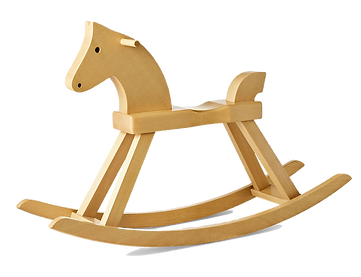
Moving, But
Going Nowhere
Despite knowing that the current TV remotes are flawed, tech companies continue to push different iterations of the same concepts, again and again, out of sheer competition with each other. The concepts that tech companies keep falling back to are predominantly the rectangular TV remote and the keyboard design.
Death of the Remote Controls













Companies market all this potential interaction and yet hand the consumers the same remote control used for analog TVs? The one-handed rectangular design worked for basic TV functions; however, this shape prohibits any effective combination of mouse and keyboard functions for games, web surfing and other simple interactions that are fundamental to a Smart TV experience. Smart TV will bring about the end to this design.
...And the Bulky Keyboards




In the comfort and peace of the living room, the bulky QWERTY keyboard is a nuisance even for keyboard enthusiasts, let alone people who are not adept at typing on keyboards. Integrating the keyboard is the biggest hurdle in making Smart TVs.
For the past 30 years, the limitations of the remote have dictated the content/services on Smart TVs. Any service that is beyond the scope of the remote’s capabilities become an “overservice,” resulting in either a limited or downgraded experience.
It is time to...

Simple is Best
...?
Simplicity is not the absence of clutter.
The absence of clutter is just a clutter-free product.
That's not simple.
Jony Ive, Apple Chief Design
In the TVs lean back setting, by over simplifying one side of the equation, the other side becomes more complex.
Hardware UI
On-Screen Interface
Simple
Complex
Complex
Simple
The balance between simplicity and complexity for each product must differ based on its purpose.







The iPod may have been the model design for "simplicity," however, applying a similar formula to the TV remote limits the TV experience.
MISCONCEPTION
The conventional thought is that having more buttons complicates the design. Having even one unnecessary button can throw off the product design, but adding essential buttons that can be used fluidly with the GUI is convenience, not complication. The simplest, most effective Smart TV remote will require such buttons, ergonomically laid out to fit the TV’s lean-back environment.

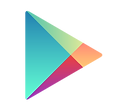
VICTIM
Focusing too much on simplicity undermines developer needs. Developer conditions (common denominator) are essential for a healthy and efficient app store ecosystem; if those conditions are not met, the Smart TV platform will fail to advance.


Each of these Revolutionary User Interfaces has made possible a Revolutionary Product.
- Steve Jobs, iPhone keynote, 2007
In the same class of user interfaces as shown above, the controller that can best integrate the common denominator into the TV’s unique, lean-back experience will be what we refer to as the “MAIN UI.” All other UIs, as important as they are to the success of a “smart” TV experience, will be categorized as “Secondary UIs.”
vs
MAIN UI
SECONDARY UI
-
Secondary UIs cannot fully function alone and require substitute methods of user input throughout the platform.
-
Secondary UIs may seem better than the MAIN UI in certain use cases, but fails in a universal sense. This is due to the fact that they merely mimic the mouse and keyboard functions.
-
Secondary UIs fail to smoothly transition content/services to and from other platforms in the cross-platform ecosystem.
-
Secondary UIs, when used in conjunction with the MAIN UI, can produce a synergy effect far greater than the sum of their separated input methods.
-
Think of the MAIN UI as the "foundation" or "universal" UI that all apps can default to.
-
Most importantly, the MAIN UI's purpose is to support the cross-platform ecosystem

Natural User Interfaces
Necessary, but Secondary
Motion

Voice

Touch

Although voice may seem the most effortless input method, the reality is that there are both easy and difficult situations to control by voice, and things that altogether do not work with voice alone. Furthermore, the vast majority of apps need mouse/keyboard inputs and cannot be switched to voice.
Minority Report, Wii, and Kinect all involve motion control and are best utilized while standing up. The Smart TV is a relaxed, lean-back experience, and to require such movement when engaging with content negates that experience.
The Smart TV’s biggest advantage is its screen size, but touch distracts the user’s attention from the big screen to focus on the smaller screen, resulting in users repeatedly nodding and straining their necks for even the simplest interactions. This is second screen’s fatal flaw—even with several favorable points, this one shortcoming nullifies them all.
This is not a debate on the maturity of the respective technologies. NUIs are indeed critical to the success of a “smart” TV experience and will play a role in creating killer content once developers flood the TV App Store. But until the foundation is established by the MAIN UI, NUIs will only confuse the conversation.